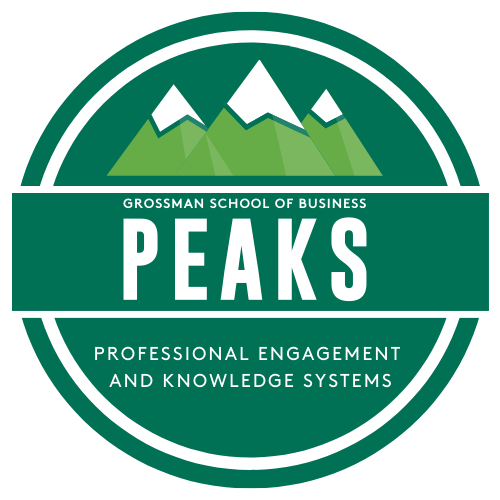
Grossman School of Business has partnered with the application Suitable to launch PEAKS — Professional Engagement & Knowledge Systems.
PEAKS is a badging program that provides credentials to reward students for pursuing pathways related to their areas of interest, professional development, and career goals. These badges track a student’s involvement in extracurriculars; attendance at on- and off-campus events and activities; completion of internships, projects, and certain courses; and more. Once you complete all of a pathway’s required activities, congratulations — you have a new badge on PEAKS!
Using Suitable, you can show your badges to employers to not just demonstrate what you’ve learned, but show evidence of how you learned it. It is a great way to prove to employers that you have gone above and beyond! PEAKS will help you stand out for internships, jobs, and other opportunities, all while pursuing activities that excite you.
Accessing PEAKS
DESKTOP
Log onto PEAKS at https://app.suitable.co. Log-in with your UVM NetID Email — i.e., srallycat1@uvm.edu, NOT sally.rallycat@uvm.edu. Log in with your UVM credentials and you’re in!
MOBILE
You can access PEAKS on your mobile device by downloading the Suitable app from the Apple Store (link) or from the Google Play Store (link). Login with your UVM NetID email and UVM credentials to access PEAKS!
Using PEAKS
Once you are logged into PEAKS, you can see badges that are available to you by navigating to “Achievements” on the right hand menu.
When you attend an event that is listed in PEAKS, you can either scan the QR code provided during this event (GSB events only), or submit an event you attended for approval. More details will be available soon as GSB expands our PEAKS program!
Resources
Use the below resources to help you navigate PEAKS!
