Not sure what you have left to complete for a PEAKS badge? Follow the steps below to check your remaining requirements!
1. Go to Your PEAKS Dashboard
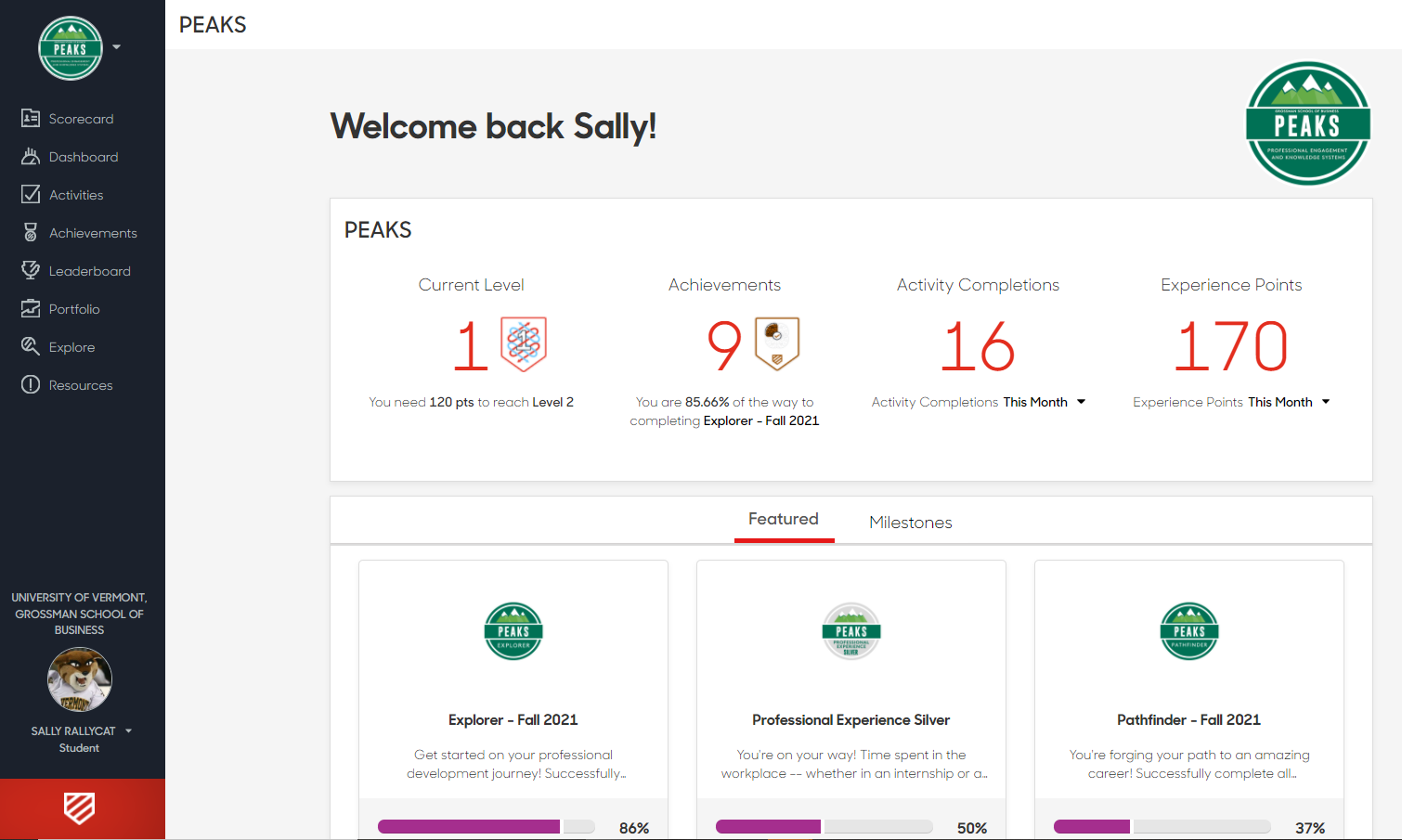
When you log on to https://app.suitable.co with your UVM netID email address and UVM single sign-on, you’ll go to the main page of your Suitable account for PEAKS.
2. Select a Badge
There are two ways to do this. One, you can click on the badge from your Dashboard, listed under “Featured” (see above, “Explorer – Fall 2021).
Or, if your badge is not showing, you can click on “Achievements” in the lefthand menu to see all current badges you are working on. Click your chosen badge from here (highlighted below).
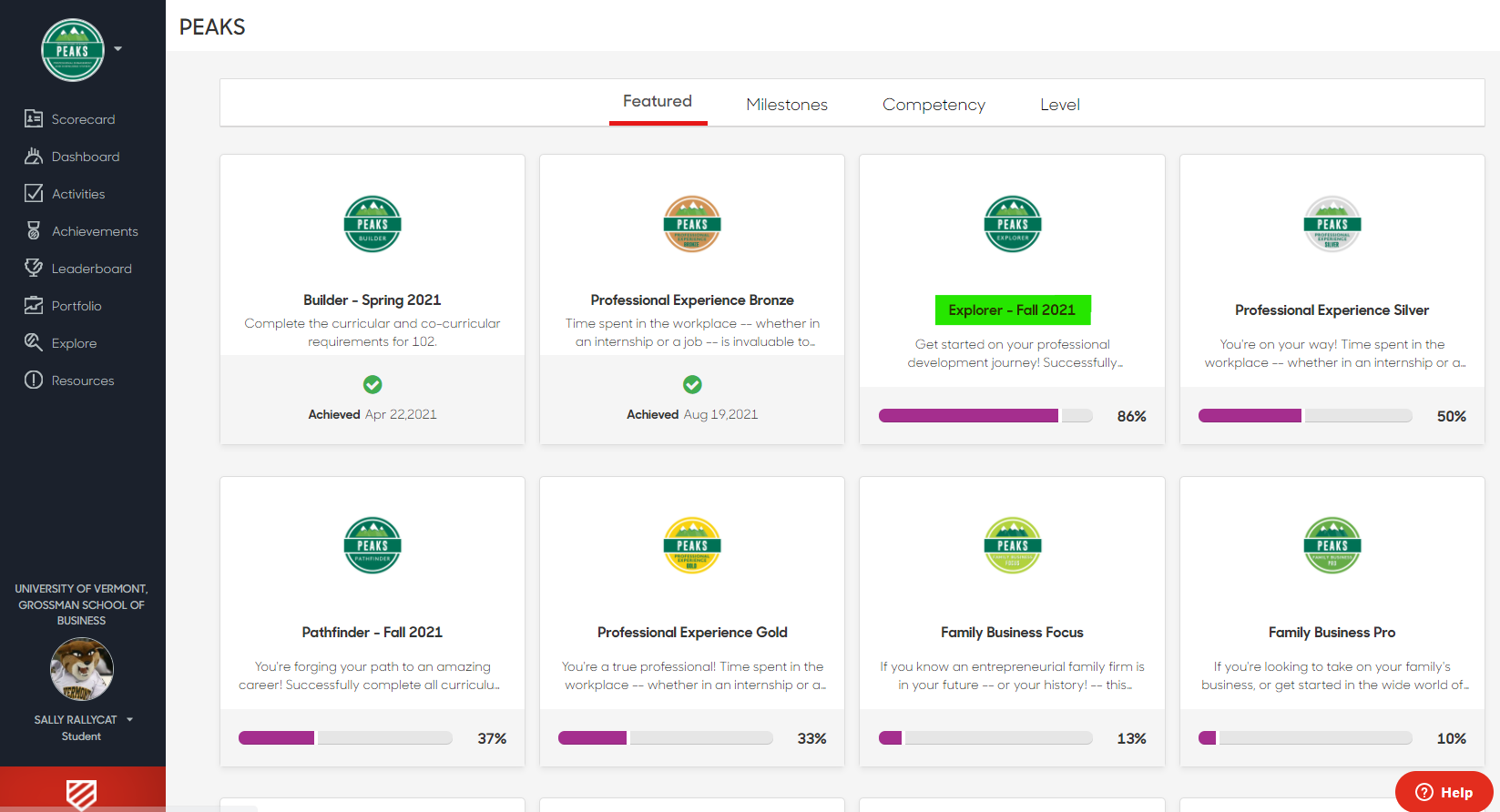
3. Check Remaining Items Under “Requirements”
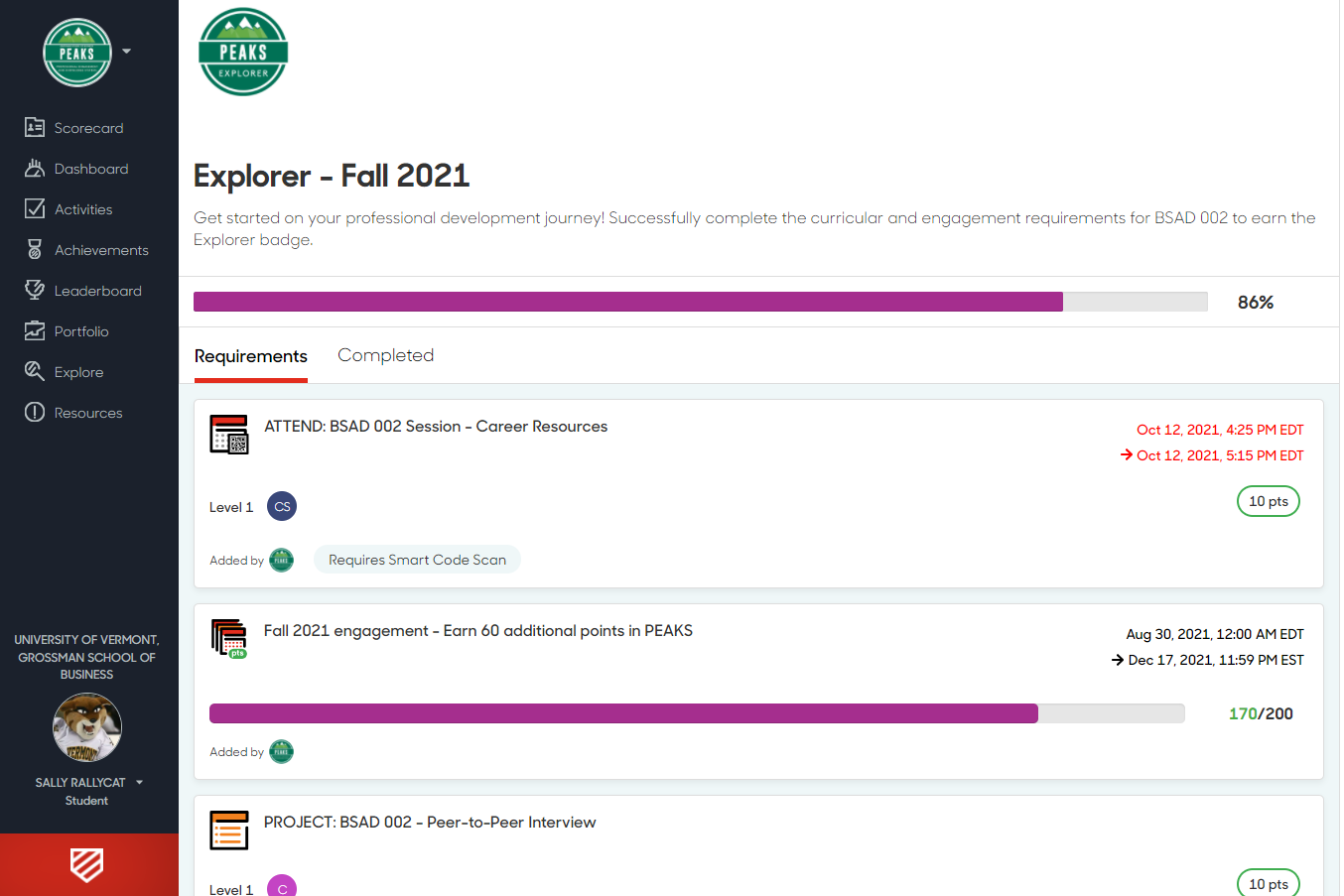
When the badge loads, you will see:
A progress bar showing how far along you are in the badge. Sally Rallycat is 86% done with this Explorer badge!
All remaining requirements for the badge. Anything listed under “Requirements” is not yet complete.
In Sally’s case, she is missing three items.
- ATTEND: BSAD 002 Session – Career Resources (Sally needs to make-up this missed required class)
- PROJECT: BSAD 002 – Peer-to-Peer Interview (Sally must complete this interview and submit a reflection for approval)
- Fall 2021 Engagement – Earn 60 Additional Points in PEAKS (Sally is 30 points from finishing the Engagement portion of the badge)
- NOTE: Since Sally earns points for all activities, once she completes her missing class and project, she will have a total of 190 points. This means she actually only needs 10 more Engagement points in total.
Check Your Points or Experience Sets
Some requirements involve completing multiple sub-tasks or attending multiple events, like the “Fall 2021 Engagement” activity in this badge that requires 200 total points to complete. This number comes from the number of points earned doing all required classes + projects (140), plus 60 additional “engagement” points.
When you click into the experience set, you will first see all of the activities you can complete to finish this portion of the badge.
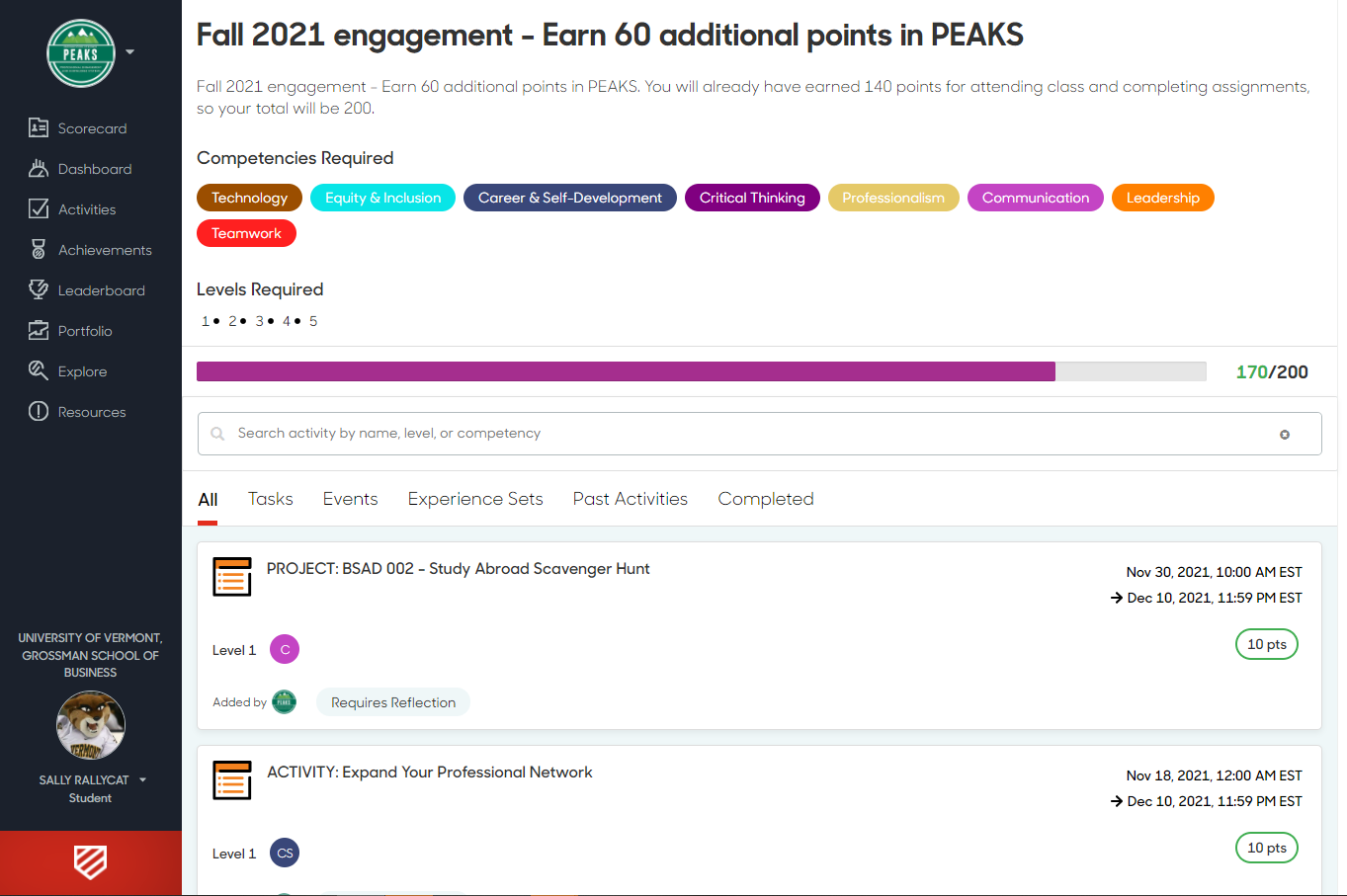
Here, you can see that Sally could do a Scavenger Hunt or a Networking task to earn 10 points each.
If you want to see what you’ve completed so far within this experience set, just click “Completed” for a full list!
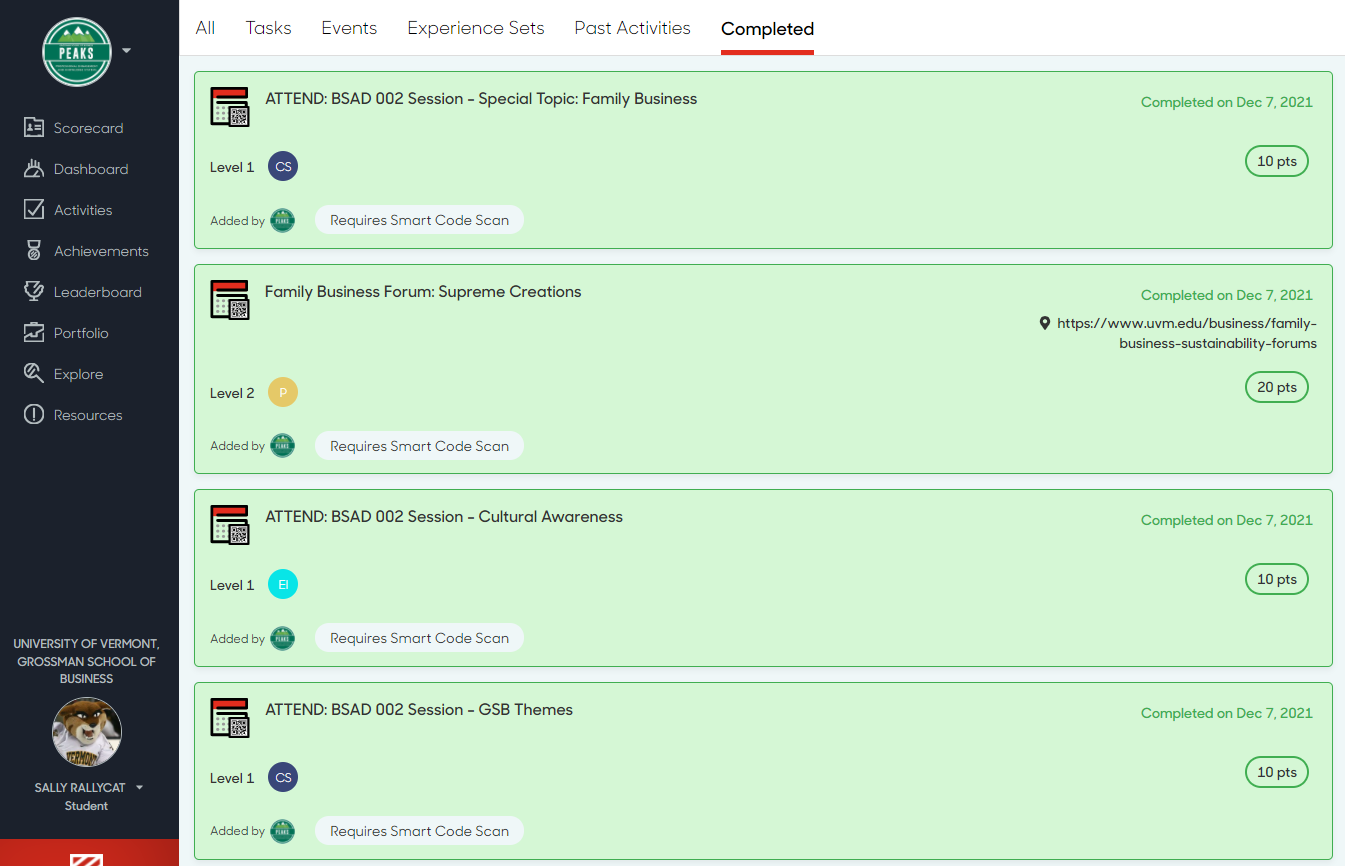
View Your Completed Tasks
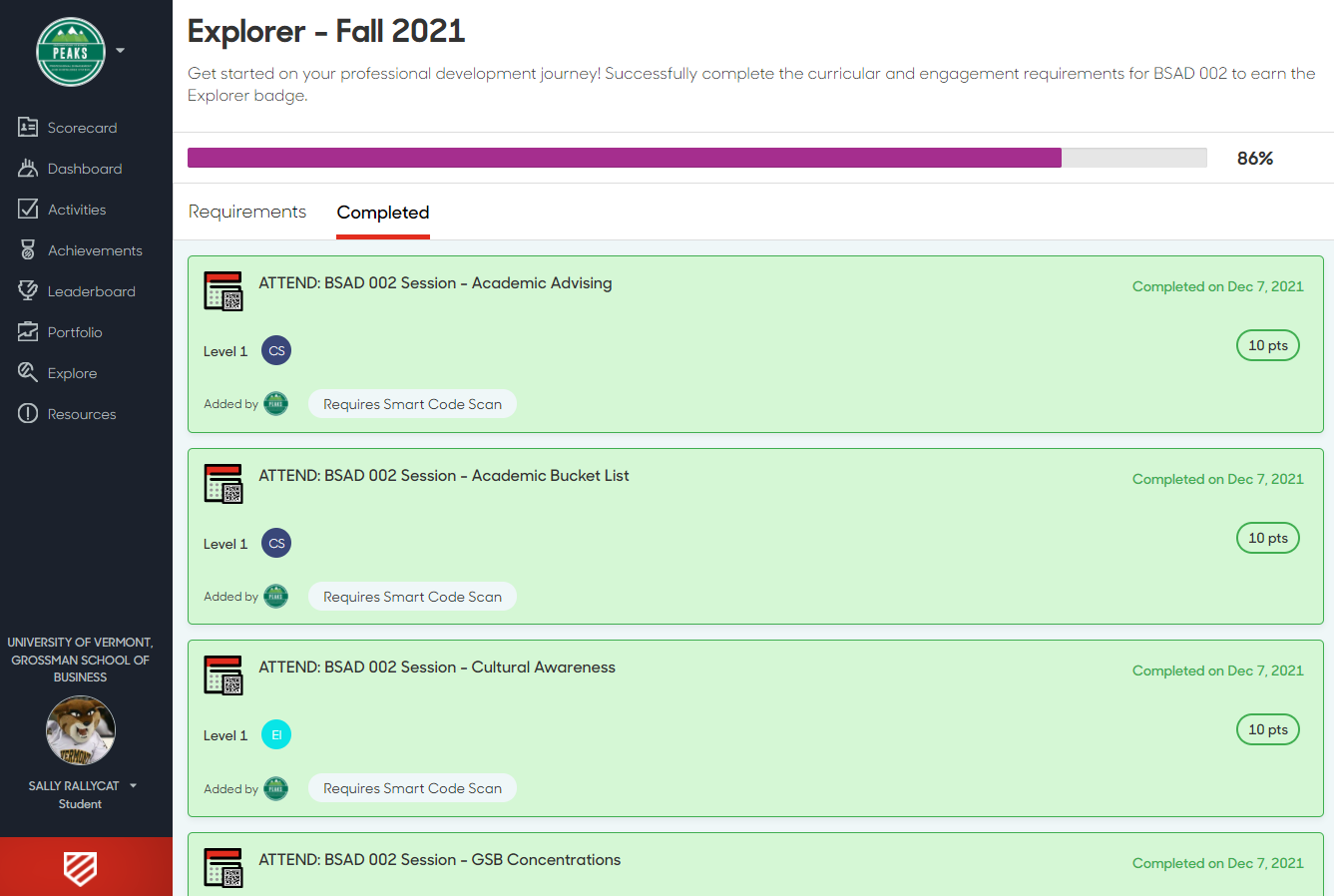
Back on the main badge, click on the “Completed” tab. Here you can also review activities that have already been completed. This is a great way to double check that you’ve received all of the points you expected to!
Frequently Asked Questions:
Q: I have earned 200 points to finish my Explorer or Builder badge, but I have not received the badge. Why?
A: Earning 200 points means you’ve completed enough activities — either required classes, required projects, or additional events — to earn that many points. However, you must complete all required parts of a badge to receive the badge in full. In this case, make sure you attended all classes and have submitted all projects.
Q: When I’m earning experience points, can I attend any activity?
A: Some activities are class-specific. When you see a prefix on an event like “ATTEND: BSAD 002” or “PROJECT: BSAD 102”, this means the activity is *only* for students in that class. If you attempt to get points for this activity, you will be denied. Anything else is fair game!
Q: What do I do if I’ve missed a required class session for a class-based badge?
A: We typically require that students attend and scan-in at each class session. However, if this was an unavoidable absence, please email your TA or the PEAKS@uvm.edu email for a make-up assignment.

