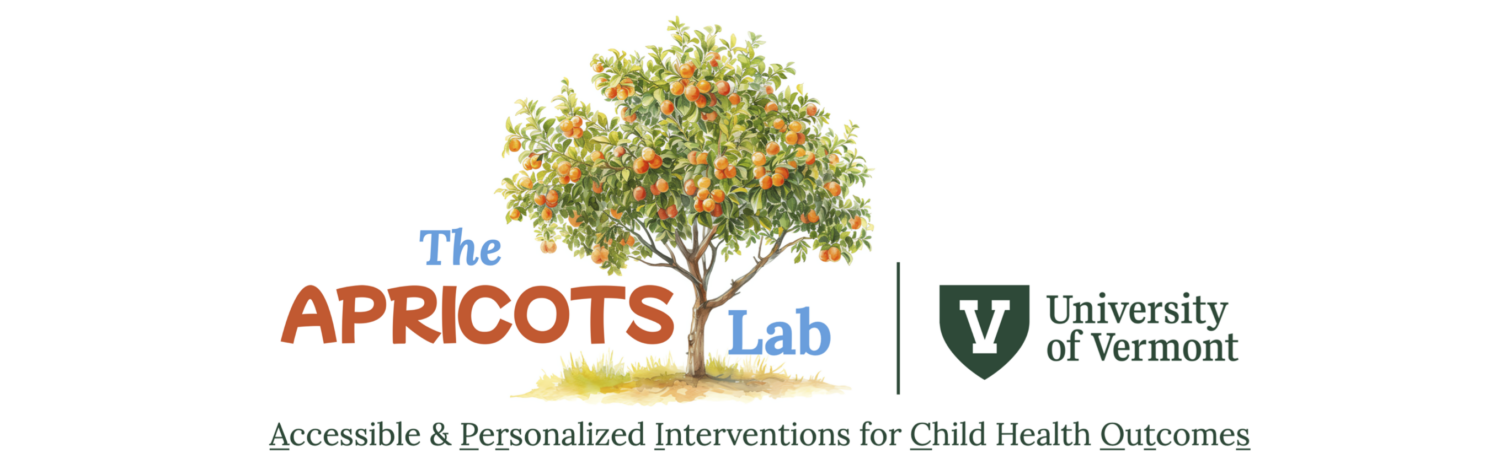Syncing your Garmin
Steps to sync your Garmin to the Garmin Connect app
1. Open the Garmin app
2. Under the ‘My Day’ tab, press the arrow symbol
3. The ring around the Garmin watch symbol directly next to this should fill and flash green when syncing is complete
Steps to sync your Garmin to the PhysioQ app
1. Open the PhysioQ app
2. When you open the app, the syncing should automatically begin
3. When complete, a green check mark will appear along with the word Connected
Additional Garmin Resources:
Caring for your band: https://www.garmin.com/en-US/watch-fit-and-care/
How to videos: https://support.garmin.com/en-US/?productID=605739&tab=videos
How to charge your band: https://www8.garmin.com/manuals/webhelp/vivosmart4/EN-US/GUID-53EAA9F5-7770-4127-84A8-40184D7ABC99.html